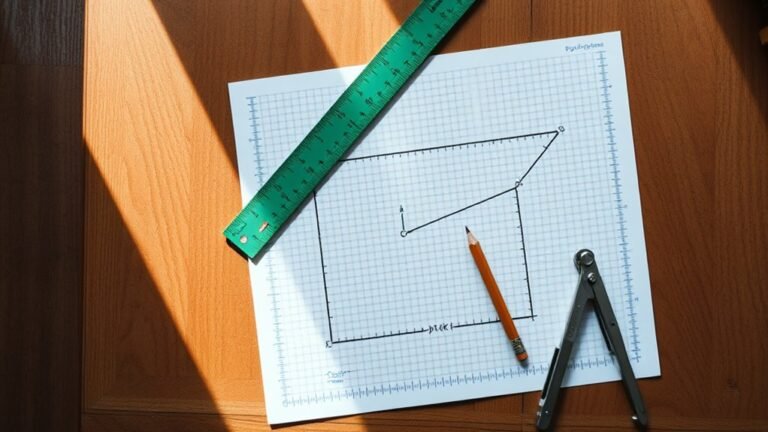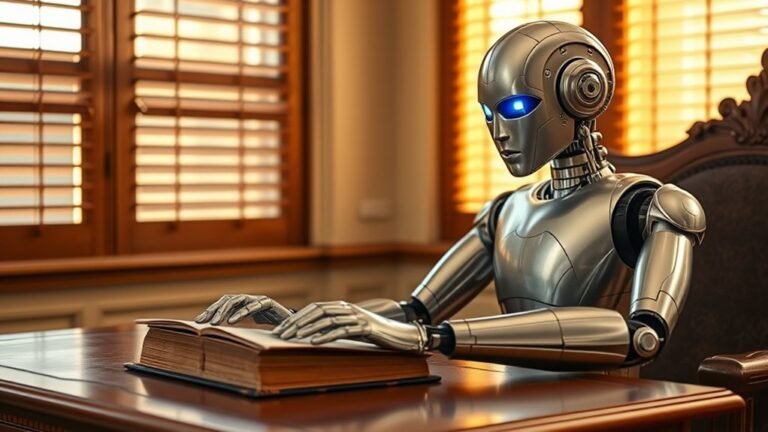Facetune App Review
I've found the Facetune app to be a game-changer for transforming selfies. Its easy-to-use features, like blemish removal and teeth whitening, help elevate my photos instantly. The app offers a free trial, but be cautious about auto-renewal charges. While I love the editing tools, I've heard mixed reviews about customer support. Overall, it's a solid choice for enhancing portraits, and there's much more to explore about its pricing and features if you're interested.
Key Takeaways
- Facetune is an AI-powered selfie enhancement app with over 200 million downloads, offering advanced editing tools for flawless photos.
- Users can access a 7-day free trial, with subscription options of $5 monthly or $9.99 yearly after the trial period.
- The app features tools for blemish removal, teeth whitening, and virtual makeup application, enhancing selfies and portraits effectively.
- Common user complaints include difficulties with trial cancellations, unexpected charges, and unresponsive customer support regarding billing issues.
- While the app has a 4.6 rating from over 326.6K users, experiences with customer service can vary significantly.
Overview of Facetune
When I first discovered Facetune, I was impressed by how an AI-powered app could transform my selfies and portrait photos with such ease.
Discovering Facetune was a game-changer, effortlessly transforming my selfies with its impressive AI-powered tools.
The Facetune app offers powerful photo editing tools that are perfect for anyone looking to enhance their images. Its user-friendly interface makes it simple to navigate, whether I'm removing blemishes or applying virtual makeup.
With over 200 million downloads, it's clear that selfie enthusiasts and content creators love this app.
Available for iOS devices, Facetune provides a free version with in-app purchases for additional features, making it accessible for those wanting to elevate their photography game.
Key Features and Tools

When I explore the key features of Facetune, I'm impressed by its advanced editing tools and user-friendly interface.
From blemish removal to virtual makeup, the options make enhancing photos a breeze.
Plus, the intuitive layout means I can focus on creativity without getting lost in complicated menus.
Advanced Editing Tools
Facetune packs a punch with its advanced editing tools, making it a go-to for anyone looking to elevate their selfies.
This photo editing app allows you to easily enhance your photos with features like:
- Blemish Removal – Say goodbye to imperfections.
- Teeth Whitening – Brighten your smile effortlessly.
- Object and Background Remover – Remove unwanted elements seamlessly.
- Makeup Editor – Experiment with various looks without the hassle.
With these powerful tools, you can refine your selfies and create stunning visuals that truly reflect your style.
Get ready to release your creativity and transform your images like never before!
User-Friendly Interface
Editing selfies becomes a breeze thanks to the user-friendly interface of Facetune. I love how easily I can navigate through impressive features, whether I'm an influencer or just a casual user. The app's intuitive controls make editing photos simple, with tools to create stunning enhancements like blemish removal and teeth whitening. Plus, the One-tap Enhance feature is a game changer for quick fixes. Built-in tutorials guide you through each tool, ensuring you won't feel lost.
| Feature | Description | Benefit |
|---|---|---|
| Blemish Removal | Removes imperfections | Flawless skin instantly |
| Teeth Whitening | Brightens your smile | Confident, radiant appearance |
| Virtual Makeup | Apply makeup virtually | Effortless beauty enhancement |
| Crop & Rotate | Adjust composition easily | Perfect framing for your photos |
| One-tap Enhance | Quick adjustments | Instant photo improvement |
Usage and Enhancement Process

Getting started with the Facetune app is straightforward and user-friendly. After downloading from the App Store or Google Play, I created my account and dove right into the editing tools.
Here's how I enhance my natural beauty:
- Use the One-tap Enhance feature for quick improvements.
- Select a photo and experiment with filters and virtual hairstyles.
- Crop to focus on specific areas for better composition.
- Combine various editing features for unique effects.
With a bit of practice, I've transformed my photos and made them pop, allowing my true self to shine through effortlessly!
Pricing and Access

When it comes to pricing, Facetune makes it easy to try before you buy with a 7-day free trial that lets you explore all the features at no cost.
After the trial, you can choose a monthly subscription for just $5.00, or snag a yearly plan for $9.99, making it a solid choice for regular users.
There's also an option to purchase the original app for a one-time fee of $5.99, but keep in mind that it lacks some of the advanced tools found in the subscription version.
Subscription Options Available
While exploring the subscription options for Facetune, you'll find a flexible pricing structure designed to accommodate different user needs.
Here's a quick breakdown:
- 7-Day Free Trial: Access all features without commitment.
- Monthly Subscription: Just $5.00 after the trial.
- In-App Purchases: Range from $5.99 to $77.99, catering to various preferences.
- Free Version: Limited features available, but no completely free plan post-trial.
Keep in mind that if you don't cancel before the trial ends, you may face automatic charges.
Free Trial Details
Facetune's 7-day free trial is a fantastic way to explore all the app's powerful features without any upfront cost.
During this trial, I'd full access to all tools, letting me enhance my photos effortlessly.
After the free trial, you'll need to subscribe for continued access, with a monthly subscription priced at just $5.00.
Keep in mind that you must cancel before the trial ends to avoid automatic charges, as per the subscription model.
Unfortunately, there's no free version after the trial, so it's crucial to weigh your options carefully before committing to a subscription.
Positive User Experiences

Many users, including myself, have experienced remarkable results with the Facetune app, which stands out for its impressive editing capabilities.
Here are some highlights of my positive experiences:
- The user-friendly interface makes navigation a breeze.
- The variety of tools, especially blemish removal and teeth whitening, really enhance selfies.
- Advanced edits like virtual makeup and hair color changes give photos a stunning look.
- The built-in tutorials help new users get the most out of the app's extensive photo editing capabilities.
Facetune truly empowers creativity and transforms ordinary pictures into extraordinary visuals!
Common User Complaints
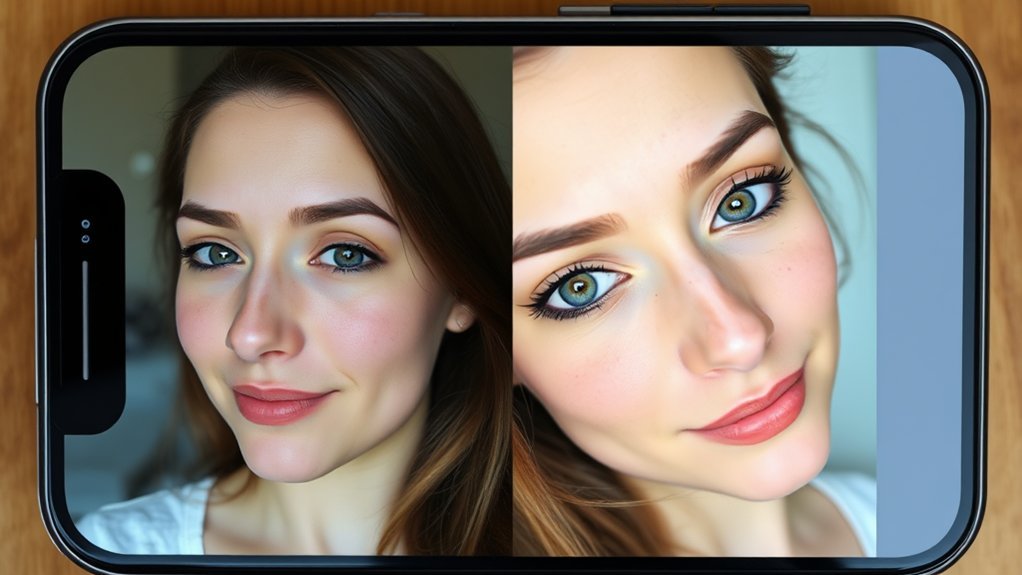
Although I've enjoyed using the Facetune app, I can't ignore the common complaints shared by others in the community.
Many users report difficulties canceling their free trial, leading to unexpected charges despite their efforts to unsubscribe. The lack of responsive customer support has left many frustrated, as unaddressed issues persist.
Some have even experienced multiple charges without resolution, raising concerns about billing practices. Additionally, the absence of receipts for transactions complicates disputes with payment services.
This frustration over perceived deceptive trial offers has led some to view the app as untrustworthy, which is disheartening for those seeking a seamless experience.
Customer Support Insights

User experiences with Facetune's customer support often echo the frustrations mentioned earlier regarding billing issues. Many users struggle with refunds and the cancellation process, leading to dissatisfaction.
Here's what I've gathered about their support:
- Inadequate responses to customer service emails.
- Complicated refund requests, especially after free trials.
- Limited clarity on subscription cancellations within the app.
- Acknowledgment from developers about improving support responsiveness.
While they're working to enhance the process, the current state leaves much to be desired.
The current state of customer support at Facetune is still lacking, despite efforts for improvement.
If you're considering Facetune, be prepared to navigate these customer support challenges.
Alternative Apps to Consider

If you're exploring alternatives to Facetune for your photo editing needs, several apps stand out with unique features.
MakeApp 3.0 lets you virtually apply or remove makeup using AI, perfect for those focused on beauty.
Meitu is a popular photo editor with over 1 billion downloads, offering a variety of filters to enhance your selfies creatively.
For a fun twist, check out Posemoji, which provides AR filters for playful selfies.
If you're interested in hair transformations, Fabby Hair allows you to try new colors virtually.
These free apps offer exciting options for removing blemishes and enhancing your photos!
Tips for Optimal Editing Results

How can you achieve the best results with your photo edits in Facetune? Here are some tips I've found helpful:
- Start with the One-tap Enhance feature for quick improvements before diving into specific retouching tools like blemish removal and teeth whitening.
- Use the virtual makeup application tool to apply subtle makeup effects—don't overdo it!
- Combine retouching tools like smoothing and reshaping for a polished look.
- Check out the built-in tutorials to master the features without feeling lost.
Experiment with the demo photo option to get comfortable before editing your personal images!
Final Thoughts on Facetune

As I've explored Facetune, I've noticed it offers remarkable editing features that can truly elevate your photos.
However, the app's subscription model and customer service issues can be a bit frustrating for users.
Let's break down the key benefits, drawbacks, and overall user experience so you can decide if it's the right fit for you.
Key Benefits of Facetune
While many photo-editing apps flood the market, Facetune stands out for its user-friendly interface and powerful AI tools that make enhancing selfies a breeze.
Here's why I love it:
- Easy to Use: The intuitive design means I can quickly navigate and edit.
- Virtual Makeup: Effortlessly apply makeup for that flawless look.
- Blemish Removal: Instantly erase imperfections from my original photo.
- Affordable Subscription: For just $9.99 annually, I get unlimited access to all features.
With Facetune, I can also enhance my videos, making it a versatile tool for anyone looking to elevate their visual content!
Drawbacks to Consider
Despite its appealing features, Facetune has some drawbacks that users should consider. The subscription model can be tricky; I've heard horror stories about difficult cancellations and unexpected charges. Customer service isn't much help either, with many users frustrated by slow responses regarding billing issues.
Additionally, while I appreciate the editing tools, some edited images can look unrealistic, especially with features like hairstyles. Plus, the app's exclusive mobile availability limits those who prefer desktop editing.
Ultimately, many features are locked behind in-app purchases, which can feel deceptive and unappealing for those seeking a more straightforward experience.
User Experience Insights
When diving into the user experience with Facetune, I found that opinions vary widely among users. Here are my key insights:
- The editing tools are powerful, making selfies pop.
- User-friendly interface and tutorials help newcomers.
- Customer support can be slow, especially during subscription cancellation.
- Some users noted issues with unrealistic features and image quality.
While the app boasts a 4.6 rating from over 326.6K users, the mixed feedback on customer service and unexpected charges after the free trial can't be ignored.
Frequently Asked Questions
Is Facetune Completely Free?
No, Facetune isn't completely free. While I can download it, to access its full features, I need a subscription. I've read Facetune user reviews suggesting alternatives, and I've discovered some great Facetune editing tips!
Is There a Better App Than Facetune?
When I explore alternative options, I find apps like MakeApp and Meitu enhance my photo editing experience. Comparing user experiences shows there are plenty of powerful alternatives out there waiting to be discovered!
How Much Does Facetune Cost?
Facetune offers various pricing options. You can enjoy a free trial period, then choose a subscription for monthly or annual benefits, or make a one-time purchase for basic features. It's all about your needs!
Is It Safe to Use Facetune?
I've wondered about using it too. Facetune raises privacy concerns with app permissions, and user experiences reveal data security issues. It's essential to weigh potential risks against the benefits before diving in.
Conclusion
In wrapping up my Facetune journey, I can honestly say it's like having a magic wand for my selfies! With just a few taps, I'm transformed into a flawless version of myself, as if I've walked off a magazine cover. Sure, it's not perfect, but for those moments when I want to shine, it's a game changer. So, if you're ready to release your inner superstar, Facetune might just be your new best friend!